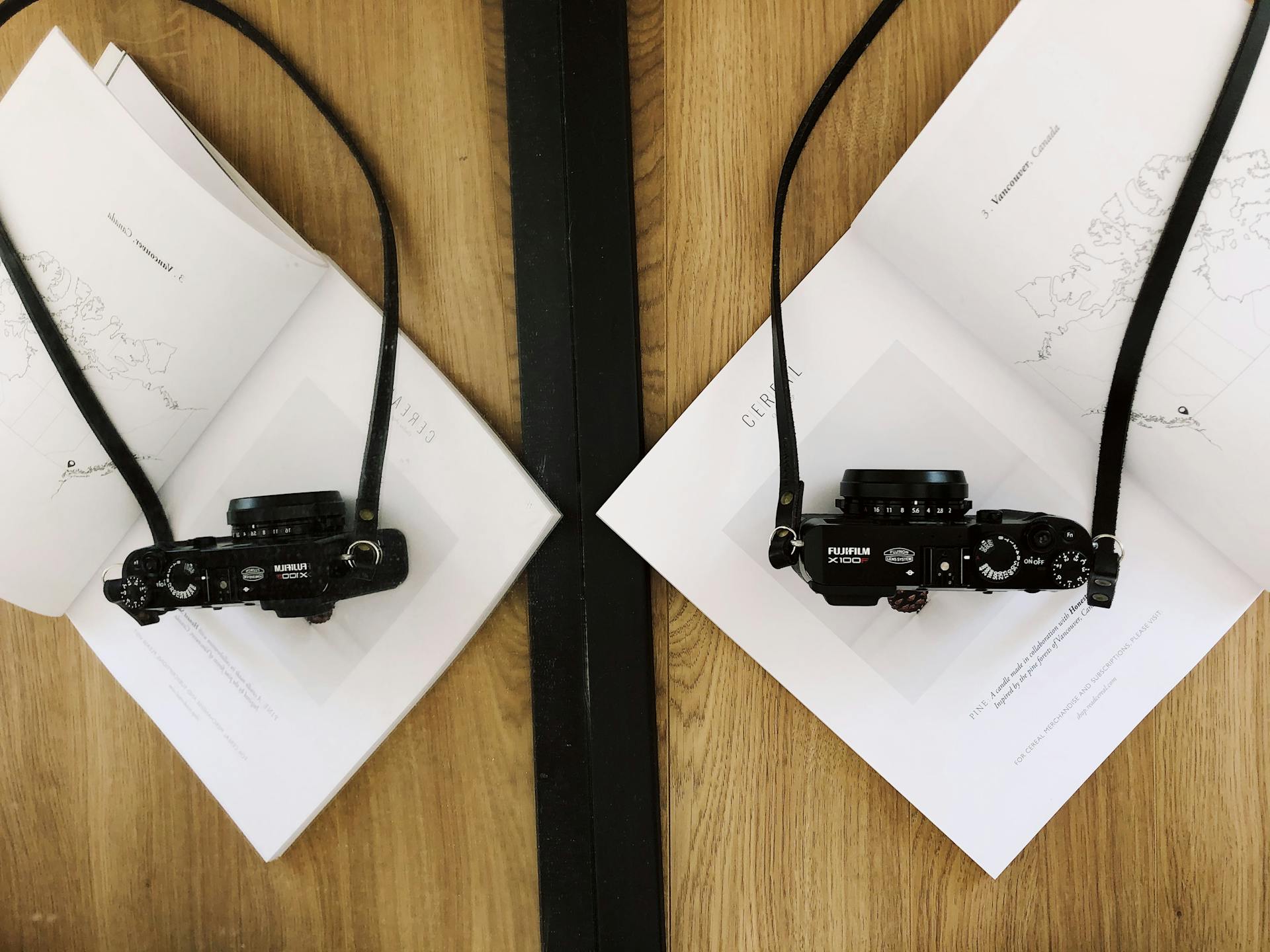Order Filefix - $27
File management mistake: Working with local copies
A common mistake continues to plague many organizations: working with local copies. While it might seem convenient at first glance, relying on local copies can introduce a plethora of issues that could jeopardize your business operations. Let’s dive into why this practice is full of dangerous and costly pitfalls.
1. Local Copies Mean Duplicate Files – Which Creates Yet Another Problem
At its core, creating a local copy of a file means you’re generating a duplicate. While this might seem harmless, duplicate files can quickly spiral out of control, leading to:
– Version Confusion: With multiple copies floating around, team members might unknowingly work on outdated versions, leading to inconsistent outputs and potential project setbacks.
– Storage Overload: Duplicate files consume valuable storage space, both locally and on servers. Especially when working with media files. Over time, this can lead to increased costs as businesses scramble to expand storage capacities.
– Inefficient Searchability: Finding the right file becomes a daunting task when multiple versions exist. This inefficiency will hamper productivity and frustrate team members.
In essence, working with local copies undermines the very essence of streamlined operations, introducing chaos where there should be order.
2. Human Error: Not Uploading Local Copies to the Team Drive
Despite clear instructions and protocols, human error remains an ever-present risk in any operation. When employees rely on local copies with the intent to later upload them to the cloud, several challenges emerge:
– Forgetting to Upload: Amidst tight deadlines and multiple tasks, it’s easy for staff to forget to upload their local changes, leading to data discrepancies. Have you ever forgotten to attach a file to an email?…. Exactly! This creates unnecessary frustration and costly delays.
– Partial Uploads: Sometimes, only parts of the updated files get uploaded, causing inconsistencies and potential data loss.
– Incorrect File Versions: There’s a risk of uploading the wrong file version, especially if multiple local copies exist.
By eliminating the dependence on local copies and promoting direct work on cloud-based files, businesses can significantly reduce these human-induced errors.
3. Ownership Matters: All Files Belong to the Business, Not the Staff Member
A common misconception among employees is the perceived ownership of local copies stored on personal devices. However, it’s imperative to recognize that:
– Data Ownership: Regardless of where the file resides, any work-related data is the property of the business.
– Legal Implications: Unauthorized use or dissemination of company data from local copies can lead to legal complications, especially if sensitive information is involved.
– Loss of Control: When files are stored locally, businesses have limited oversight, making it challenging to monitor data usage and access.
Ensuring that all files remain within the business’s controlled environments, like team drives, reinforces data ownership and governance.
4. The Dangers of Accidental Deletion: Local Copies Can Get Erased
Data loss is a nightmare scenario for any organization. Local copies, by their very nature, are susceptible to:
– Accidental Deletion: A simple misclick or misunderstanding can lead to vital files being erased.
– Hardware Failures: Personal devices are prone to crashes, hard drive failures, or malware attacks, all of which can result in irreversible data loss.
– Lack of Backups: Unlike centralized systems that often have robust backup solutions, local devices might not have adequate backup mechanisms in place.
Relying on local copies exposes businesses to the risk of losing critical data. Centralized storage solutions, on the other hand, often come equipped with version histories and backup features that safeguard against such mishaps.
5. Security Concerns: Local Copies Are Unsecured
In an era where data breaches and cyber threats are rampant, security cannot be an afterthought. Local copies present significant security vulnerabilities:
– Unencrypted Storage: Personal devices might not have encryption enabled, making data easily accessible if the device is compromised.
– Physical Theft: Laptops, USB drives, and other storage devices can be lost or stolen, putting sensitive data at risk.
– Inconsistent Security Protocols: Unlike centralized systems that enforce strict security measures, local devices might lack updated firewalls, antivirus software, or other protective measures.
By centralizing data storage on secure team drives, businesses can ensure consistent security protocols, regular updates, and controlled access, drastically reducing the risk of data breaches.
Three Reasons Why People Work With Local Copies And What To Do About It
Many employees resort to working with local copies for several reasons, often driven by convenience and speed.
- They don’t have to search through a shared drive to find the necessary files. By keeping local copies, they eliminate the time spent navigating complex folder structures, opting instead for the immediacy of accessing files directly from their device.
- Some employees cut corners with version numbering when working locally. Managing file versions on a local machine allows them to avoid the formal versioning protocols often required on team drives, leading to quicker but potentially chaotic workflows.
- It’s faster for them to work locally as they don’t have to upload incomplete or partial files, which can interrupt their workflow and cause delays.
To address these issues, businesses should implement a file structure that is intuitive and easy to navigate, ensuring that employees can quickly locate the files they need on the team drive. Additionally, educating staff on the importance of proper file management and the security risks associated with local copies is crucial. Lastly, by ensuring that the most current files are easily accessible on the team drive, employees will be less tempted to rely on local copies.
These are all issues the the Filefix method of organizing files addresses instantly out of the box.
Conclusion
The practice of working with local copies might seem benign, but it introduces a cascade of challenges that can hinder business operations, compromise data integrity, and expose the organization to security risks. For IT managers and business owners, the solution lies in fostering a culture that prioritizes centralized data management.
By leveraging team drives and cloud-based solutions, businesses can ensure that their data remains secure, accessible, and consistent, paving the way for efficient and streamlined operations.